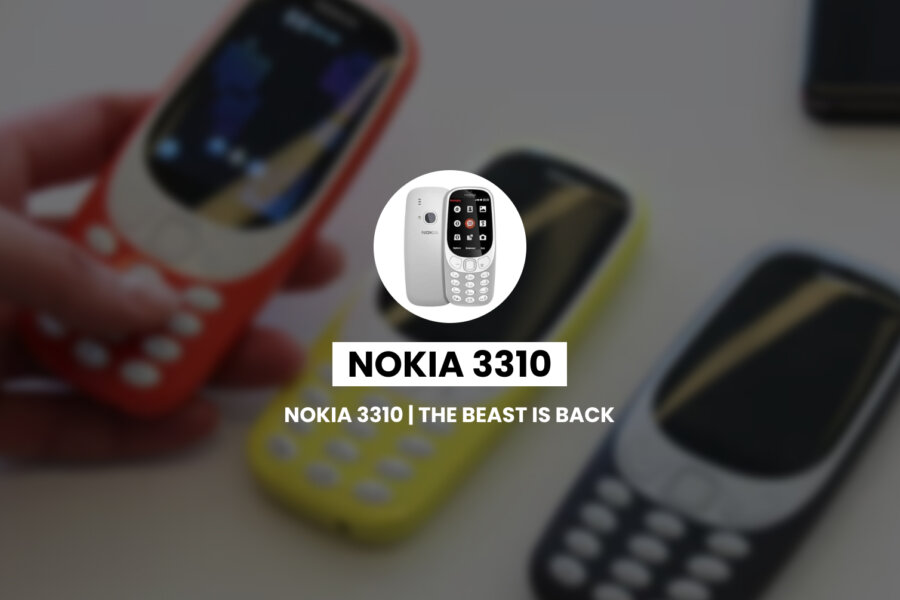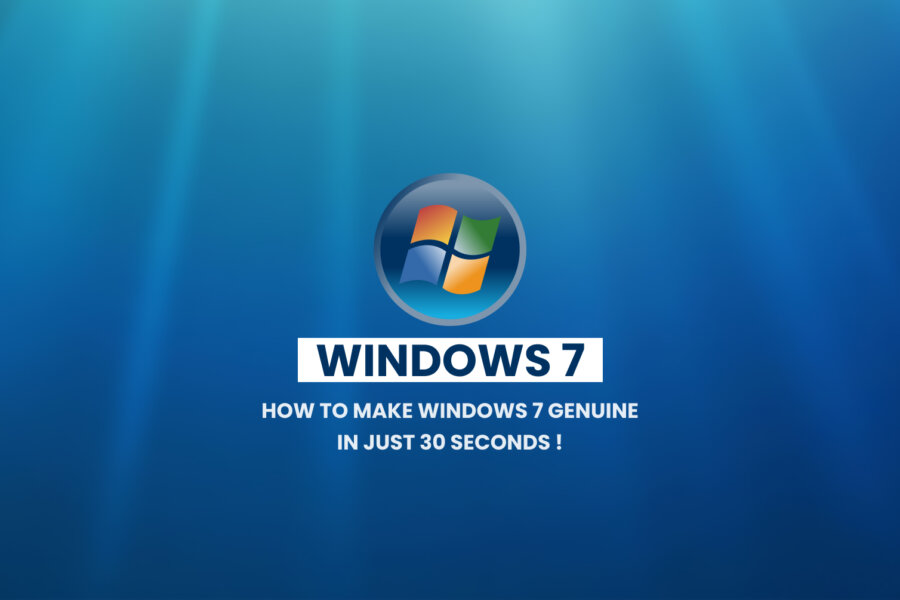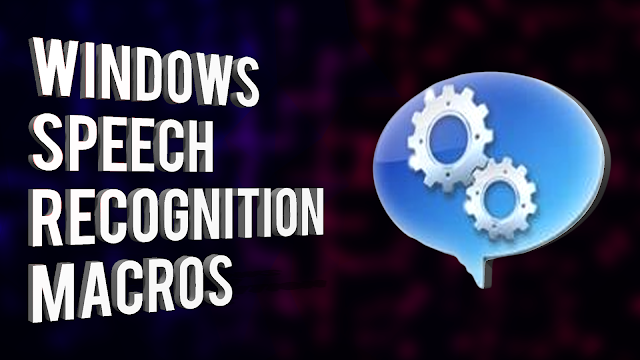
Steps to make your PC listen to you and interact with you.
Step 1: Download and Install Windows Speech Recognition Macros (here)
Step 2: Open the Software and Right click on the small icon in the task-bar
Step 3: Click on New Speech Macro and chose the last option which is:
Advanced(Insert XML to create sophisticated speech macro)
Step 4: Type in some XML and Turn on the speech recognition by saying “Start Listening” enjoy playing with macro!
Some Example XML codes
You can Download Windows Speech Recognition Macros from the link below or simply Google it!
Download Windows Speech Recognition Macros
Watch Full Video Here:
Read More about Overcoming Writer’s Block with Automatic Transcription