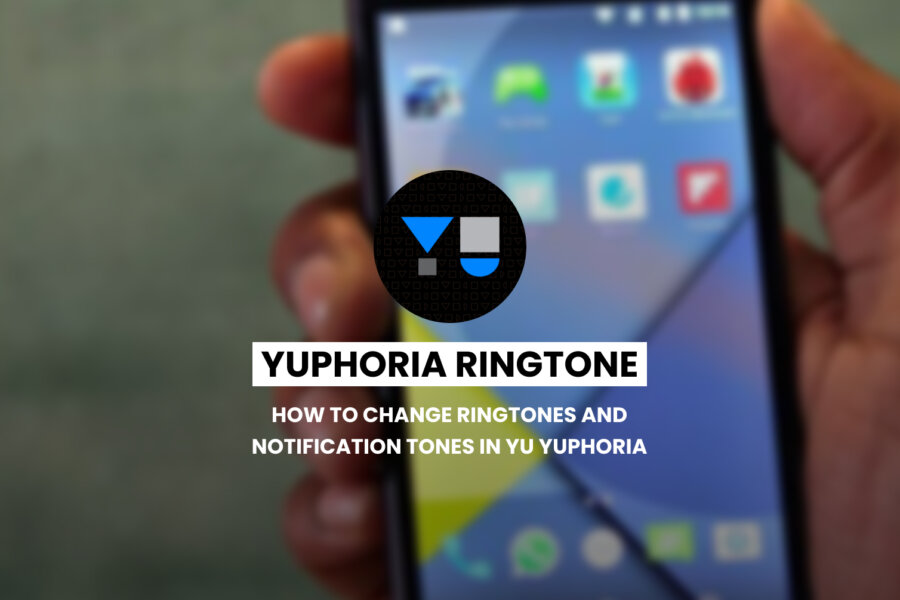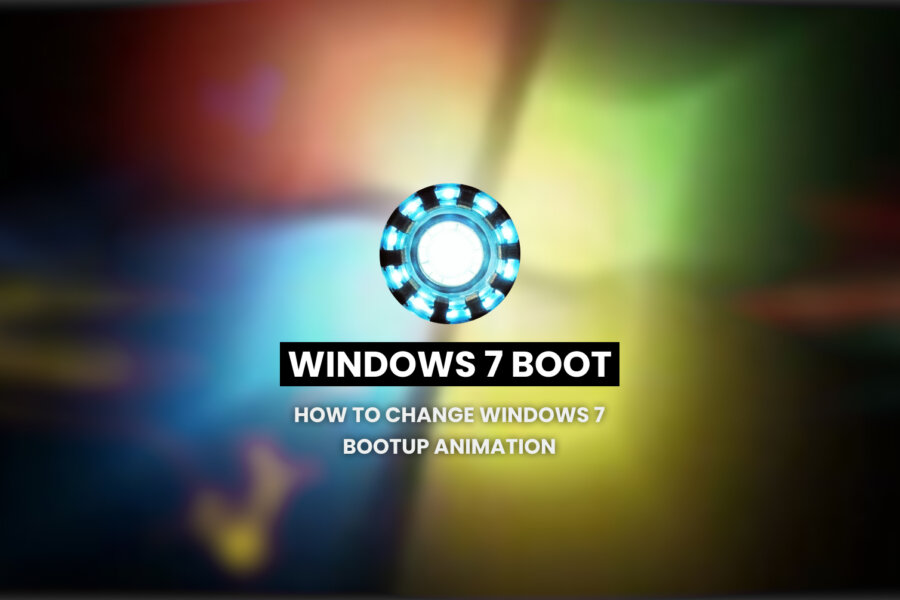What is the difference between & and &?

<a href="mailto:EMAIL?subject=BLABLABLA&body=http://URL,%20SHORT%20DESCRIPTION"></a><a href="mailto:EMAIL?subject=BLABLABLA&body=http://URL,%20SHORT%20DESCRIPTION"></a>& is the HTML special character for &, which has a special meaning as the signal for HTML special characters. The fact that href=”” works is a convenience granted by most browsers who are nice enough to deal with invalid HTML properly, but it is technically incorrect. You want to use & because the entity will be converted into & in the HTML code.
Consider if you used & instead of & That would end the href value and make the HTML incorrect, right? So you have to use &
In HTML5, they are equivalent in that example. Traditionally, in HTML, only &
was correct — but as with so many things, web developers blithely ignored this inconvenient rule and wrote bare ampersands everywhere. For their part, browsers just “did the right thing” and interpreted these ampersands as ampersands. HTML5 standardized this behaviour, so now &
it is allowed by itself as long as what goes afterwards does not look like an entity reference &
is the HTML entity (encoded form) for, & used to describe an ampersand in languages where an ampersand means something, like XML.
HTML rendering tools, like the browser, will see & in the source but render &
So now if you face any problem while saving your blogger HTML template, just check if there were any & or & HTML entity, and if yes, try to change them